The Reporter Plugin - Moderator help
Page 1 of 1
 The Reporter Plugin - Moderator help
The Reporter Plugin - Moderator help
Reporter Plugin
This is a small tutorial on how to use the reporter plugin as a moderator, i can use this to track your progress as a moderator... little progress = loosing you mod.
Step 1:
If you see this message in-game you know that there is a issue that needs delt with.
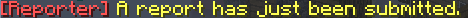
Step 2:
You do the command /report list Then you will see this.

Step 3:
Then do the command /report view <Index> to get a more detailed view at the problem.

On this step you deal with the problem. This can be done by tele-porting to each player using:
/respond <Index> <sender/reported>
Step 4:
Then you would finalize the report using a summary in the command:
/report <complete/finish> <Index> <Report Summary>

Step 5:
The check you have filed the report correctly using the command:
/report view <Index>
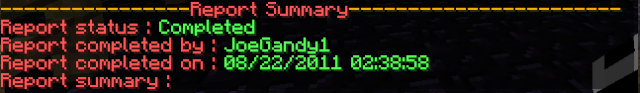
This is a small tutorial on how to use the reporter plugin as a moderator, i can use this to track your progress as a moderator... little progress = loosing you mod.
Step 1:
If you see this message in-game you know that there is a issue that needs delt with.
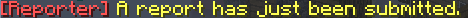
Step 2:
You do the command /report list Then you will see this.

Step 3:
Then do the command /report view <Index> to get a more detailed view at the problem.

On this step you deal with the problem. This can be done by tele-porting to each player using:
/respond <Index> <sender/reported>
Step 4:
Then you would finalize the report using a summary in the command:
/report <complete/finish> <Index> <Report Summary>

Step 5:
The check you have filed the report correctly using the command:
/report view <Index>
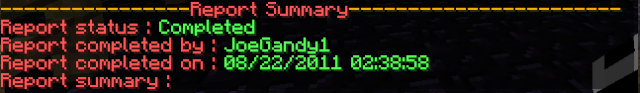
Page 1 of 1
Permissions in this forum:
You cannot reply to topics in this forum